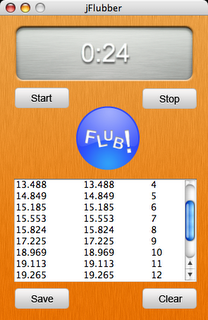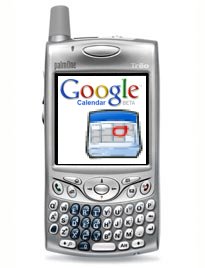 I had all but given up with the idea of getting my Treo to sync with Google Calendar over the air (OTA) using the Java GCalSync midlet because it just appeared that the IBM Java Environment used on the Treo didn't support it. Then I came across the missing piece of the puzzle. Apparently the PIM access libraries for Java are in a separate directory when you download the Java environment and have to be installed explicitly. After I did this I was able to get GCalSync (a free program) to synchronize my Google Calendar with my Treo without needing any computer in the loop at all. This is a happy thing :-).
I had all but given up with the idea of getting my Treo to sync with Google Calendar over the air (OTA) using the Java GCalSync midlet because it just appeared that the IBM Java Environment used on the Treo didn't support it. Then I came across the missing piece of the puzzle. Apparently the PIM access libraries for Java are in a separate directory when you download the Java environment and have to be installed explicitly. After I did this I was able to get GCalSync (a free program) to synchronize my Google Calendar with my Treo without needing any computer in the loop at all. This is a happy thing :-).The steps, if you want to do this yourself, are:
- Download the Websphere Everyplace Java VM from http://www.palm.com/us/support/jvm/download.html and unpack it.
- Install the J9JavaVMMidp20.prc and JavaVMCheck_enUS.prc files from the JVM/ARM4T folder onto the Treo
- Install the fileconnect.prc, pimop.prc and PIMPrefs.prc files from the JSR75 folder (you can also install localized prcs if needed, but english speakers will not need to)
- Install both files from the JSR172 folder
- Sync your Treo with the computer, so that the prcs are copied on to it
- Reset your Treo, really, seriously, it doesn't make you but I found things work a lot better if you do
- Find and start the IBM Java VM from the Treo launcher
- Hit the install button
- Type in: http://www.gcalsync.com/gcalsync.jar for the URL and hit OK
- The gcalsync program will be downloaded and installed
- Run it and follow the instructions (see the gcalsync site for help here)
I hope the same is true for you.