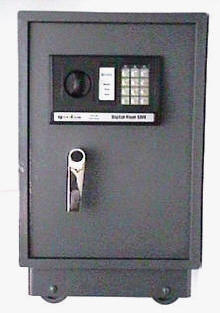 From time to time I duck into the world of gadgets, particularly online gadgets, to look for new cool things that might make my life easier.
From time to time I duck into the world of gadgets, particularly online gadgets, to look for new cool things that might make my life easier.For some time now I have been following the progress of a mono application called iFolder. Mono is an open source implementation of Microsoft's .NET and there are some interesting tools for it, although (and I consider myself pretty worthy at Linux at this point), unless a tool happens to be packaged for Linux already, I always find that Mono applications are way, wayyyy to hard to build from source on Linux (it never just works), it's like Java in the days of blackdown, only far worse! Mono clearly has a way to go still, I am sure it will get there, but where is the simple distribution that the CLR should enable? I thought that the idea was you should just be able to download one of the .exe files and run it!
Anyway, I did find a packaged version of the iFolder client for Ubuntu Linux, and installed it and it worked. However there is no AMD 64 version, and no packaged iFolder server - and as far as I could see there is no online provider of iFolder hosting right now. I abandoned the attempt as I have a number of times before.
However, I got determined about finding some way of getting an online drive that is Linux friendly. I looked at GMailFS and as best as I can tell, it too is broken right now as well (I got authentication, and the mount was reported as working, but I was denied permission, even as root, to access the gmail drive). I have to say I had my reservations about putting important data into something like this where a simple API change by google could render my data unrecoverable.
Then I hit upon AMD Live Data Vault after a bit of searching, and I have finally found a really good solution to the issue of an online drive for Linux. The free version offers 25 gigs of storage, and a maximum file upload size of 25 Megs. There are limits to how much you can download each month, so it's not really a good transfer medium, but for off-site backups this rules.
Security features seem a bit lacking, but you can easily just encrypt your files before you put them up there - I use OpenSSL for this:
openssl enc -aes-256-cbc -salt -in
and to decrypt
openssl enc -d -aes-256-cbc -in
These will ask you for a password when they run - choose one for encryption and remember it cos otherwise you won't be able to decrypt
Between that and the archiving tools built into ubuntu I feel safe storing even very sensitive files on the online drive, and it's great to have the peace of mind of an online backup.
They sell accounts too, with more storage and download capability, but 25 gigs is ample for me for now.
1 comment:
Post a Comment